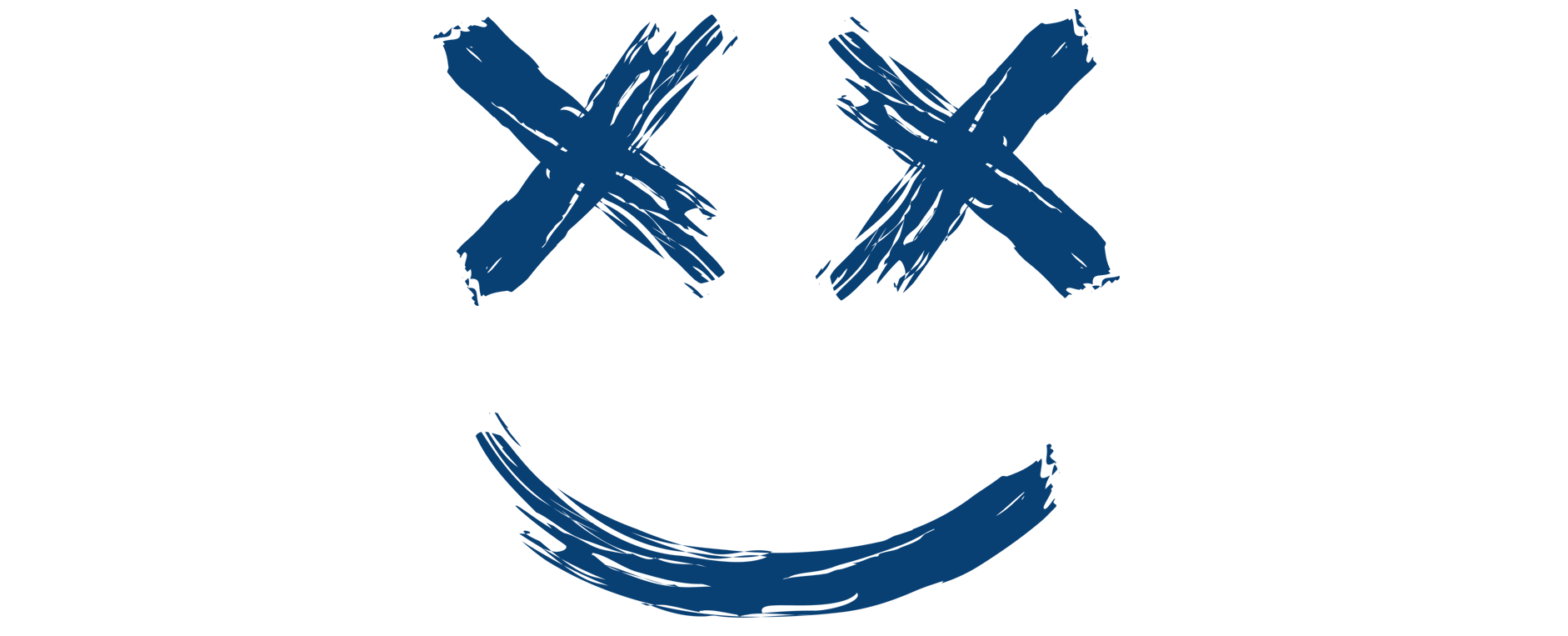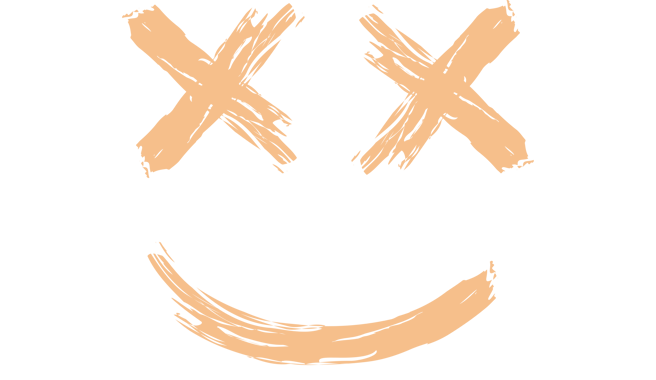We are sometimes asked:
Can I pass variables with my short URL
The answer is yes you can, use the below example to help you understand how to do this:
In the example below, you would create a short URL, ideally from within your xx.co.nz account so you can track and update your link anytime.
- You choose the custom short URL of "test" using the options from within your account. (we reccomend using lowercase links to keep things simple but this is up to you).
- Your url is now: xx.nz/test (Or if you opt to choose a different domain, just substitute this, like cool.nz or url.nz).
- Simply construct your link to include variables, like: "https://xx.nz/test?var_1=1&link=xx&name=james"
- This will then redirect to the link you selected and we will append these variables to the URL so you get these details that you program in on your landing page for you to handle.
An example of this could be:
- To unsubscribe people from your mailing list. EG: "xx.nz/test?unsubscribe=1&email_address=name@xx.nz"
- If you know your customer name, you could send them to a link like: "xx.nz/test?name=John" and your landing page could welcome them by grabbing the variable "name" and showing them something like: Welcome John.....
- To allow customer to see their order tracking details, eg: "xx.nz/test?order_number=1234321&hash=SomeHashedDataToIdentifyTheUser" you then grab this data, match it in your database and show them some info.
Ask your website developer to help with any questions you have on this.