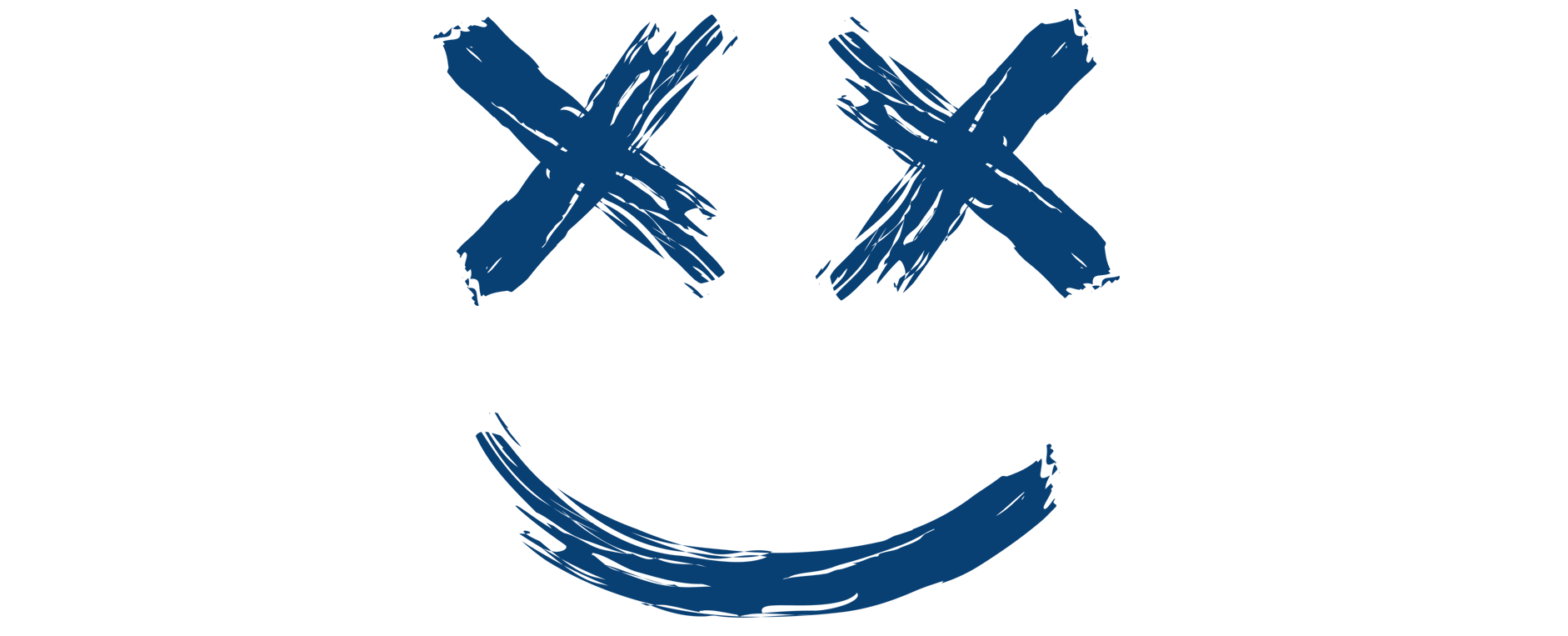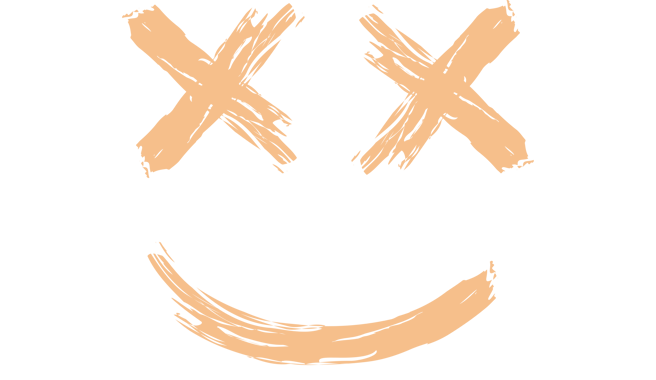Yes, when you signup for an account, you can choose which domain name and personal page URL to use.
- When logged in to your account, go to Bio Pages on the left menu.
- Click the Create Bio button (top right of the page).
- You will see a pop-up window which allows you to customise your Bio Page.
- Choose a domain from the list to use. Eg: xx/nz / cool.nz / url.nz and more are available.
- In the the Alias box, enter a short and memorable word. This will form the link to your bio page. EG: my-page
You can only enter certain characters. Spaces will be converted to a hiphen '-' character.